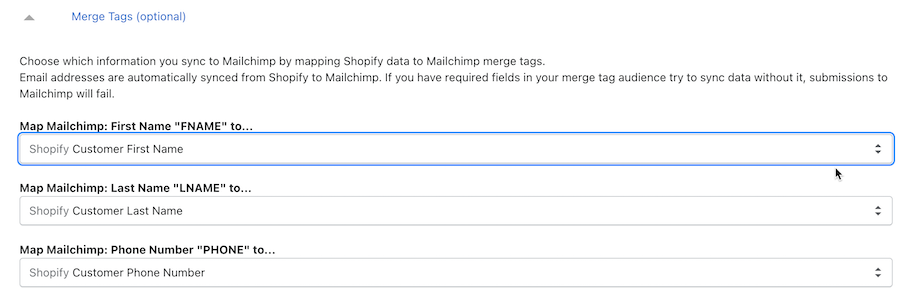Mail Chimp
Updated
by Josh Hayes
Mail Chimp
If you wish to connect to Mailchimp:
- IMPORTANT: make a clone of your mailing list before proceeding
- Click your profile icon and then click Account & Billing
- From the settings dropdown, click Users and then Invite A User
- Enter admin@terrible.group, tick the ‘Admin’ checkbox, send invite
Subsequently, please provide the following information as needed:
- The Audience you want to sync with (necessary)
- The Shopify Customer Tag Mapper tag you'd like created (optional)
- If you'd like double opt-in settings enabled for the selected audience
- If you'd like to assign Shopify Data to Mailchimp merge tags (example screenshot below)