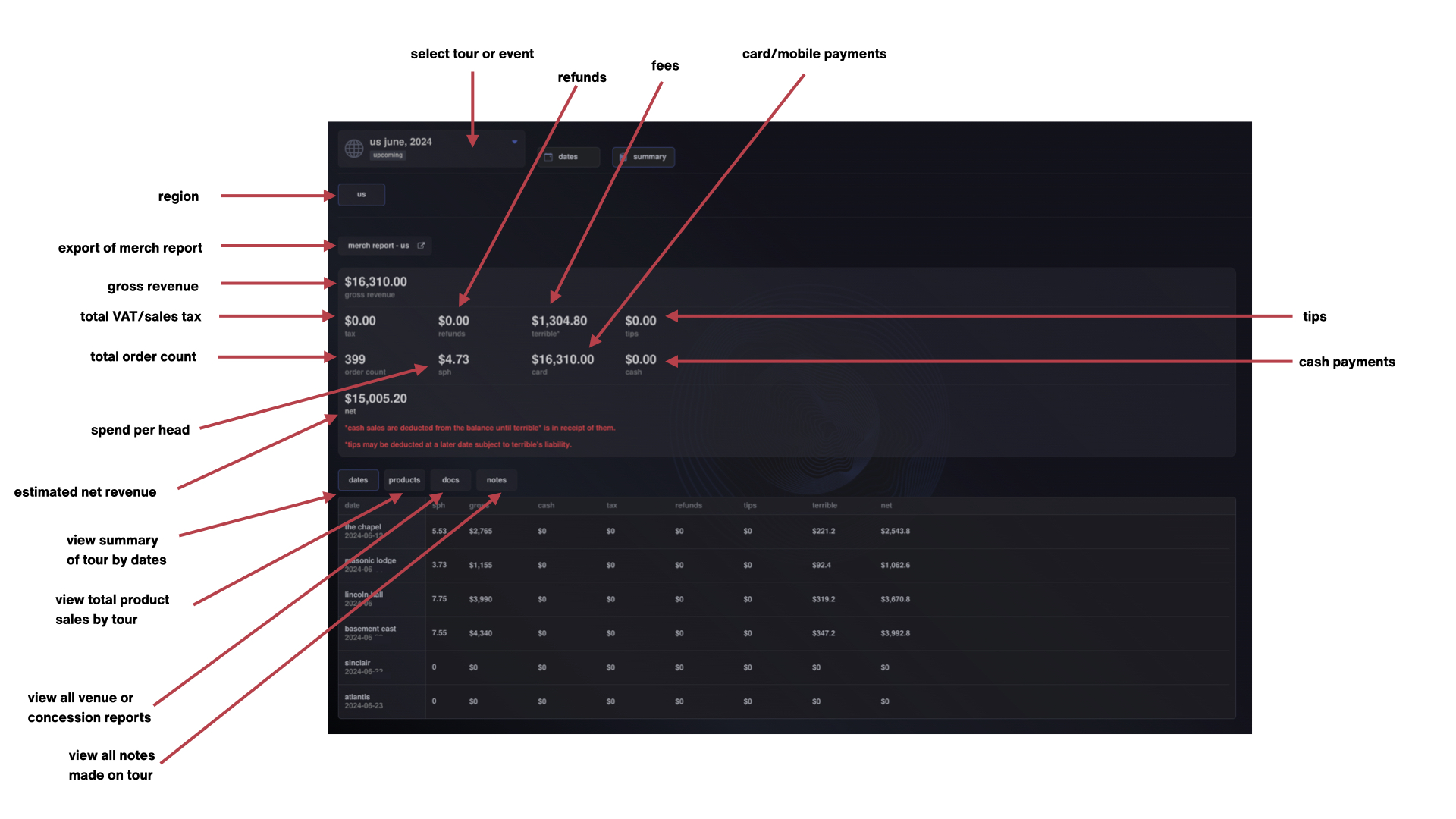portal* at show - by tour
 Updated
by terrible*
Updated
by terrible*
portal* for at show or retail - by tour
This section explains how to use the summary section of the at show portal*. For help with the at show by date section please see here
- On the top of the page under artist profile, select the tour or event you want to view by clicking the purple triangle
- Underneath the tour selection, select summary next to date
- You will see the region of the tour (US, UK or EU) underneath the tour selection
- Below the region of the tour, you will an exportable merch report which links to a spreadsheet summary that includes:
- Gross revenue for the tour
- Taxes for the tour
- Order count for the tour
- SPH - the average spend per head for the tour
- Card - total card sales for the tour
- Cash - total cash sales for the tour
- terrible* fees - total transaction and handling fees for the tour
- Net - total net revenue for the tour. Please note that this does not include cost of goods
- In the dates section of the sheet you can view a breakdown of sales and costs by date and venue
- In the product sales section you can view the totals of each product sold throughout the tour
- Underneath your exportable merch report you can find the portal* version following details
- Gross revenue for the tour
- Taxes for the tour
- Order count for the tour
- SPH - the average spend per head for the tour
- Card - total card sales for the tour
- Cash - total cash sales for the tour
- terrible* fees - total transaction and handling fees for the tour
- Net - total net revenue for the tour. Please note that this does not include cost of goods
- Underneath the portal* merch report you can view
- A whole tour summary of sales and costs by date and venue
- A whole tour summary of products
- All documents and venue sells/concession reports
- All notes made by representatives during the tour